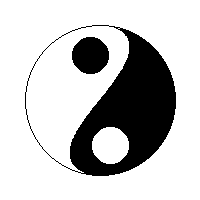
Fill |
Bitmaps | |
| Aptilis 1 | ||
Fill(BitmapHandle, x, y, Colour, StopColour)
Fill is the command to use to fill a region with
a particular colour.
The 'stopColour' parameter indicates the border of
the zone to fill. But Fill won't go over a line drawn
in 'colour' either.
Fill tends to be slower than ClearBitmap,
and requires much more memory, so to fill an entire bitmap, ClearBitmap is
a better choice.
Return Value:
0 if everything was OK or -1 if you indicated a non-valid
bitmap.
Example:
b = createBitmap(200, 200)
if b = -1
print("Ooops, could not create the bitmap....\n")
else
// White background
clearBitmap(b, RGB(255, 255, 255))
// The body
ax = 30
pi = 3.141593654
st = pi * 2 / 150
black = RGB(0, 0, 0)
white = RGB(255, 255, 255)
ellipse(b, 100, 100, 75, 75, black)
oy = 25
ox = 100
a = 0
for i=0 to 149
nx = 100 + sin(a) * ax
ny = 100 - cos(a / 2) * 75
line(b, ox, oy, nx, ny, black)
ox = nx
oy = ny
a = a + st
end for
// The small black circle
ellipse(b, 90, 55, 18, 18, black)
fill(b, 90, 55, black, black)
// The small white circle
// We could do a black circle first, but I want to illustrate the stop colour.
fill(b, 100, 120, black, black)
ellipse(b, 110, 145, 18, 18, white)
fill(b, 110, 145, white, white)
saveGIFFile("yy.gif", b)
end if
Result:
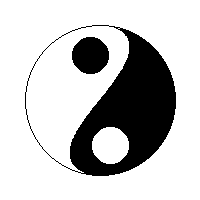 |
For more details see the Bitmaps topic.
