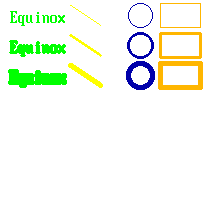
SetThickness |
Bitmaps | |
| Aptilis 1 | ||
SetThickness(BitmapHandle, Thickness)
SetThickness allows you to specify how thick points
should be when drawing pixels, lines, ellipses, boxes, and
text.
The only acceptable values are: 1, 3 and 5. They set
drawn points diameters to respectively 1, 3 and 5 pixels.
Text written in thickness 5 is hardly legible, where 3 gives
text a 'bold' aspect.
True Type Fonts selected through
setFont are not affected
by setThickness, only the bitmaped, default font is.
Return Value:
0 if everything was OK or -1 if you indicated a non-valid
bitmap or an incorrect thickness.
Example:
b = createBitmap(220, 110)
if b = -1
print("Oops, it was impossible to create a bitmap...\n")
else
white = RGB(255, 255, 255)
clearBitmap(b, white)
// Thickness valid values are 1, 3, 5
for i=1 to 5 step 2
thickDemo(b, i)
end for
saveGIFFile("thick.gif", b)
deleteBitmap(b)
end if
sub thickDemo(bitmap, thickness)
y = thickness * 15
setThickness(bitmap, thickness)
printAt(bitmap, 10, y + 10, "Aptilis", RGB(0, 255, 0))
line(bitmap, 70, y-10, 100, y + 10, RGB(255, 255, 0))
ellipse(bitmap, 140, y, 12, 12, RGB(0, 0, 190))
box(bitmap, 160, y-12, 200, y + 12, RGB(255, 190, 0), 0)
end thickDemo
Result:
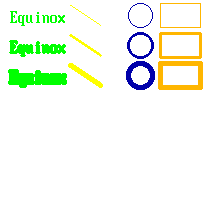 |
For more details see the Bitmap topic.
